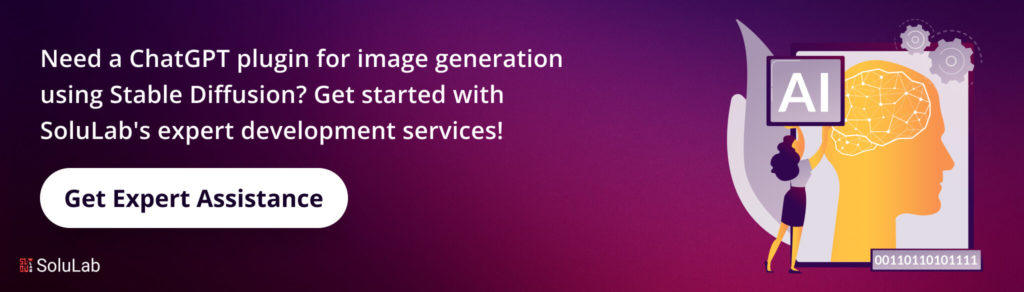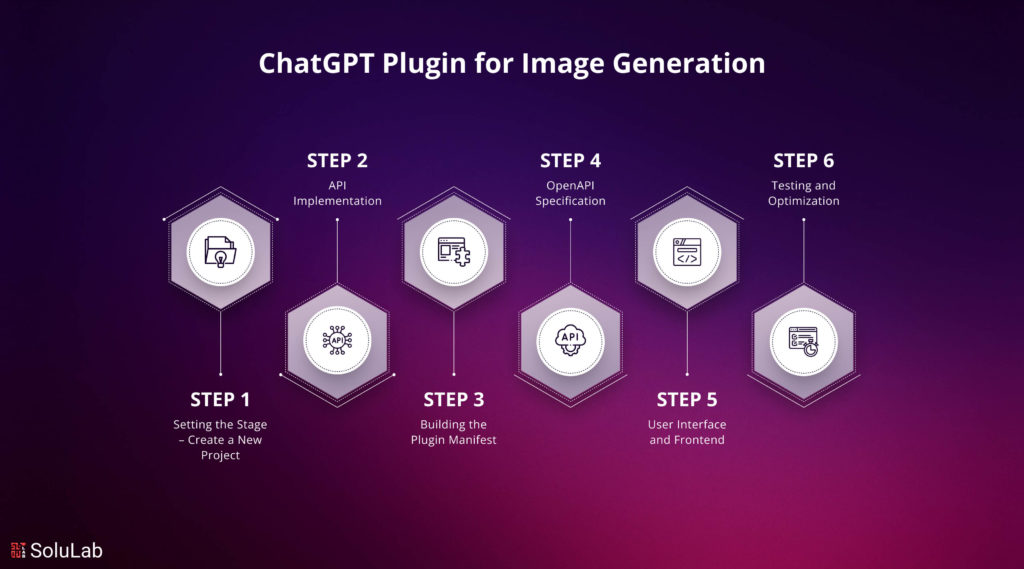
With its astounding 175 billion parameters, ChatGPT, OpenAI’s advanced language model based on GPT-3.5 architecture, has transformed the area of natural language processing by producing human-like prose and offering unique solutions across a wide range of domains.
Since ChatGPT was created by OpenAI, it can interpret and produce writing that is similar to that of a human being. As a result, it can have meaningful conversations, respond to inquiries, and even carry out a variety of jobs without any additional training. Using the ground-breaking Stable Diffusion Method, ChatGPT has discovered a new frontier in the field of image synthesis outside of language processing.
This blog explores how to add plugins to chatGPT & other technicalities of developing a ChatGPT Plugin for image generation using the Stable Diffusion method.
Introducing ChatGPT and its NLP Capabilities
With the help of the extensive training data it uses, which is drawn from the internet, ChatGPT stands out as a ground-breaking language model. This massive model, which has billions of parameters, is trained on a wide variety of texts, including webpages, papers, books, and more.
This thorough training gives ChatGPT a broad understanding of many subjects and helps it to recognize the subtleties of human language context. ChatGPT’s generative capabilities, which allow it to process language inputs and respond coherently with pertinent text, are what truly make it remarkable.
Engaging in conversations with ChatGPT feels remarkably human, making it a valuable tool for content drafting, language translation, code generation, and even tutoring. Its ability for zero-shot and few-shot learning is particularly astounding, as it can perform specific tasks without prior training on them. Users can now prompt the model with instructions, and it adapts swiftly to provide tailored responses.
ChatGPT Plugin Development -The Fusion of Language and Image Generation
Enter ChatGPT Plugins – the seamless fusion of ChatGPT’s natural language processing capabilities with the groundbreaking Stable Diffusion Method for image generation. This union of language and image generation opens up a universe of creative possibilities. The Stable Diffusion Method is a cutting-edge image synthesis technique that excels in creating visually appealing and realistic images.
At its core, the Stable Diffusion Method deploys a neural network to iteratively refine and improve images, allowing for a smooth transition from a rough draft to a refined masterpiece. By utilizing noise and diffusion, the method ensures the ChatGPT-generated images are not only visually stunning but also possess a level of controlled uncertainty, adding a touch of artistic flair to the creations.
Read Our Blog: Top 10 ChatGPT Development Companies In 2025
The Significance of Combining Language and Image Generation
The integration of ChatGPT Plugins elevates user experiences to unprecedented levels. Imagine initiating a conversation with ChatGPT, and upon receiving textual prompts, the Artificial Intelligence responds not only with insightful words but also with vividly generated images that complement the dialogue. This combination enriches the user experience, fostering a deeper understanding and emotional connection.
The potential applications of this amalgamation are vast. In the world of e-commerce, businesses can employ ChatGPT Plugins to provide interactive product descriptions with accompanying images. Customers can gain a comprehensive understanding of the product, leading to more informed purchasing decisions.
In education, this integration of ChatGPT could revolutionize learning materials. Imagine a virtual tutor that not only explains complex concepts in detail but also conjures up visual aids to illustrate the ideas better. This combination enhances comprehension and engagement, making learning an immersive and delightful journey.
Moreover, in creative industries like storytelling and gaming, ChatGPT Plugin development can breathe life into characters and worlds. Authors can interact with ChatGPT to explore plot twists, while game developers can introduce dynamic characters that respond with unique visuals.
The Stable Diffusion Method
Creating stunning, realistic chatGPT generate images has long been an artistic pursuit. With advancements in AI and deep learning, new image-generation techniques have emerged, one of which is the Stable Diffusion Method. In this article, we embark on an exciting journey into the world of image synthesis and uncover the secrets behind the Stable Diffusion Method.
At the heart of the Stable Diffusion Method lies the concept of diffusion, a fundamental process that governs how molecules spread and interact. Inspired by this principle, the Stable Diffusion Method applies diffusion equations to generate images gradually, unveiling a mesmerizing transformation of pixels.
But what sets the Stable Diffusion Method apart? Unlike traditional image generation AI models, which produce results in a single shot, this approach introduces multiple intermediate steps, creating a captivating “melt-and-recover” effect. The method brings forth a visual storytelling experience that captures the essence of each evolutionary stage in the image generation process.
The Artistry of Image Synthesis
The Stable Diffusion Method crafts images with an artist’s finesse, meticulously painting each pixel with a touch of AI magic. It starts with a randomly generated image, akin to a blank canvas. Gradually, the model unleashes the power of diffusion equations, allowing pixels to interact and evolve. At every step, the image refines itself, revealing exquisite details that emerge like brushstrokes on a canvas.
Each diffusion step serves as a portal to a new realm of possibilities, as the image transitions gracefully through various phases. The Stable Diffusion Method showcases a remarkable ability to maintain stability throughout the transformation, allowing for the smooth evolution of images, resembling a masterpiece in the making.
Advantages of the Stable Diffusion Method
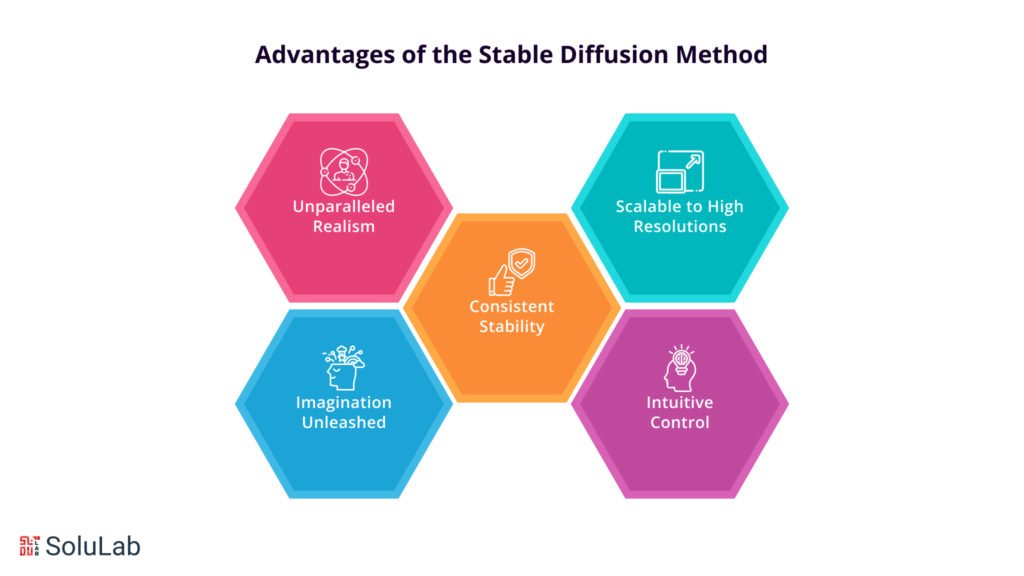
While image generation techniques abound, the Stable Diffusion Method holds its own as a true visionary. Here are some of its remarkable advantages over traditional methods:
1. Unparalleled Realism: The gradual evolution of images ensures the Stable Diffusion Method produces remarkably realistic visuals. The model captures intricate details and textures, breathing life into digital canvases.
2. Imagination Unleashed: By embracing the fluidity of diffusion, the method taps into its boundless creativity, transcending the limitations of traditional approaches. This enables the generation of art that goes beyond the confines of human imagination.
3. Consistent Stability: Unlike some image generation models that might produce distorted or inconsistent results, the Stable Diffusion Method maintains stability and coherence throughout the synthesis process. Each step contributes seamlessly to the final artwork.
4. Scalable to High Resolutions: Scaling up image generation to high resolutions can often be challenging. However, the Stable Diffusion Method elegantly adapts to larger dimensions, making it suitable for various applications, from artistic endeavors to practical uses.
5. Intuitive Control: The method’s multi-step approach provides an intuitive means of controlling the creative process. Artists can influence the outcome by adjusting parameters at each diffusion step, fostering artistic expression and experimentation.
Read Our Blog: Google Gemini Vs ChatGPT
How to Create a ChatGPT Plugin via the Stable Diffusion Method?
Building a ChatGPT plugin for image generation with the enchanting Stable Diffusion Method is an exciting endeavor that merges art in AI. By following these steps, you can create an immersive user experience, empowering users to witness the artistry of AI in generating mesmerizing images, all while basking in the magic of Stable Diffusion. Embrace the artistic AI revolution and embark on a journey of boundless creativity.
Step 1: Setting the Stage – Create a New Project
- Conceptualize the Vision: Begin by envisioning the desired outcome of your ChatGPT plugin. Determine the goals and functionalities, defining how the Stable Diffusion Method will bring life to images.
- Choose the Programming Language: Select a programming language that aligns with your project’s requirements. Python is a popular choice for its robust libraries and AI capabilities.
- Setup Environment and Dependencies: Install essential libraries and tools, like TensorFlow or PyTorch, to handle image generation and AI computations efficiently.
Step 2: API Implementation
- Explore OpenAI API: Familiarize yourself with OpenAI API documentation to understand how to access the powerful GPT model. Ensure you have the necessary API keys for authentication.
- Implement Image Generation Functions: Integrate the Stable Diffusion Method within your API implementation. Develop functions that handle image synthesis and the gradual evolution of pixels.
- Add User Interactivity: Enhance the user experience by allowing them to input parameters and guide the image generation process. Enable intuitive user control over the creative journey.
Read Also: Top 10 AI Development Companies in 2025
Step 3: Building the Plugin Manifest
- Define the Plugin Manifest: Create a manifest file that outlines essential details about your ChatGPT plugin. This includes the plugin name, description, version, and dependencies.
- Incorporate Image Generation: Clearly specify the Stable Diffusion Method as a key feature of your plugin. Describe its capabilities and the unique artistry it brings to image synthesis.
Step 4: OpenAPI Specification
- Design the API Specification: Craft a detailed OpenAPI specification that defines the endpoints and input/output formats for the ChatGPT plugin. This ensures seamless integration with the API.
- Document the Image Generation Process: Include comprehensive documentation on how users can interact with the plugin and how the Stable Diffusion Method transforms pixels at each diffusion step.
Step 5: User Interface and Frontend
- Intuitive User Interface (UI): Design a user-friendly interface that allows users to input prompts and parameters to initiate the image generation process. Ensure it complements the plugin’s artistic nature.
- Real-time Image Preview: Implement a dynamic image preview that displays the evolving images at each diffusion step, creating an engaging experience for users.
Step 6: Testing and Optimization
- Rigorous Testing: Thoroughly test your ChatGPT plugin to ensure stable and reliable performance. Address any bugs or issues that may arise during the testing phase.
- Performance Optimization: Optimize the plugin’s image generation process for efficiency and scalability, enabling smooth operation even at higher resolutions.
Best Practices and Optimization
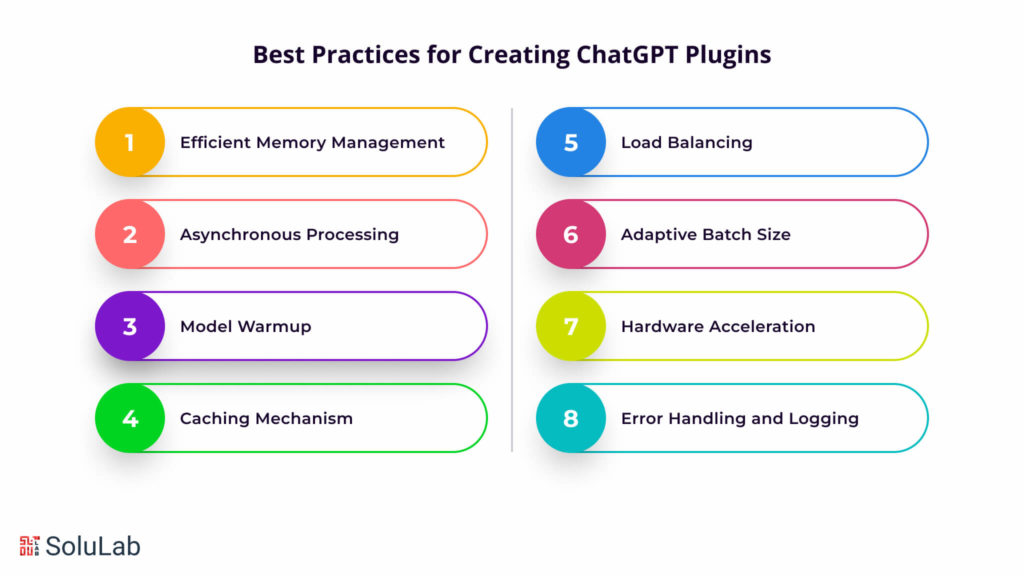
To craft a high-performance ChatGPT plugin that weaves magic into every pixel, consider implementing the following best practices:
1. Efficient Memory Management:
Optimize memory usage by minimizing unnecessary allocations and promptly releasing unused resources. Efficient memory management ensures seamless handling of large-scale image generation requests.
2. Asynchronous Processing:
Embrace asynchronous processing to handle concurrent user requests effectively. Asynchronous execution allows the plugin to serve multiple users simultaneously, avoiding delays during peak usage.
3. Model Warmup:
Initiate a model warmup during plugin initialization to accelerate the image generation process. By preloading the Stable Diffusion Model, the plugin responds faster to user prompts, enhancing the overall user experience.
4. Caching Mechanism:
Implement a caching mechanism to store intermediate results during the diffusion process. This intelligent caching reduces redundant computations for similar prompts, expediting image generation and reducing server load.
5. Load Balancing:
Ensure smooth performance by employing load-balancing techniques. Distributing user requests across multiple server instances optimizes resource utilization and prevents potential bottlenecks.
6. Adaptive Batch Size:
Fine-tune the batch size for image generation requests to optimize memory consumption and processing speed. An adaptive batch size approach ensures efficient resource usage while maintaining fast response times.
7. Hardware Acceleration:
Leverage the power of GPUs or TPUs for hardware acceleration, significantly speeding up AI computations. Hardware acceleration elevates the plugin’s performance to new heights, especially for complex image synthesis.
8. Error Handling and Logging:
Implement robust error handling mechanisms and comprehensive logging to efficiently diagnose and address any issues that arise. Effective error management ensures smooth operation and swift troubleshooting.
Exploring Real-World Applications of ChatGPT Plugins
The ChatGPT image generation plugin with the captivating Stable Diffusion Method unlocks an array of applications and creative pursuits:
- Artistic Expression and Visual Storytelling: The plugin empowers artists and designers to embark on imaginative journeys, creating awe-inspiring artwork and captivating visual narratives, though users still may need to convert heic to png when working with ChatGPT since it sometimes has trouble accepting HEIC image formats.
- Content Creation and Marketing: Content creators can enhance the visual appeal of their articles, blog posts, and social media content by generating eye-catching images that captivate audiences.
- Graphic Design and Prototyping: Graphic designers can prototype designs, craft custom illustrations, and experiment with novel visual concepts, streamlining the creative design process.
- Video Game Development and Game Assets: Game developers can breathe life into virtual worlds by generating unique character designs, game assets, and immersive environments.
- Virtual and Augmented Reality (VR/AR): The plugin becomes a catalyst for realism in virtual and augmented reality applications, generating lifelike textures, objects, and environments.
Concluding Remarks
Building a ChatGPT plugin for image generation using the Stable Diffusion Method ignites the fusion of art and AI, redefining creative boundaries. By embracing performance optimization and exploring diverse use cases, ChatGPT developers unlock a universe of artistic possibilities. ChatGPT plugins are designed to be scalable and secure. With proper implementation and testing, developers can ensure the plugin’s performance scales with user demand. Additionally, ChatGPT developers should prioritize security measures to protect user data and prevent potential vulnerabilities. Immerse yourself in the mesmerizing realm of Stable Diffusion, where pixels transform into captivating masterpieces, weaving the magic of art and AI into every creation. Embrace the journey of innovation and elevate the AI-driven creative experience to new heights.
SoluLab takes pride in its exceptional team of skilled and experienced professionals, wholly committed to tailoring customized ChatGPT clones that precisely cater to diverse business requirements. Positioned as a prominent ChatGPT development company, SoluLab continuously enhances its expertise, embracing the latest technologies to deliver innovative services. Their primary goal is to empower businesses with advanced AI chatbot solutions, guiding clients through the endless possibilities of leveraging ChatGPT. By harnessing the power of SoluLab’s talented ChatGPT developers, businesses can set themselves apart in the competitive AI development landscape, unlocking new possibilities and achieving unparalleled success. For cutting-edge AI development needs, businesses can confidently hire the leading ChatGPT developers from SoluLab today and experience the transformative difference they bring. Contact SoluLab now to explore the full potential of ChatGPT for your business.
FAQs
1. What is the Stable Diffusion method for image generation?
The Stable Diffusion method is an advanced technique used in AI Development Solutions for generating high-quality images from textual descriptions. It leverages deep learning models to create detailed and coherent images based on input prompts, making it useful for various applications, including Enterprise Chatbot Solutions.
2. How can I integrate the Stable Diffusion method into a ChatGPT plugin?
To integrate the Stable Diffusion method into a ChatGPT plugin, you need to connect the image generation model with the ChatGPT framework. This process is part of AI Development Solutions and involves setting up APIs or other communication protocols to handle requests and generate images based on text prompts, potentially enhancing Enterprise Chatbot Solutions.
3. What are the benefits of using AI Development Solutions for creating ChatGPT plugins?
AI Development Solutions offer specialized expertise in building and integrating advanced AI models into applications. Utilizing these solutions ensures high-quality development, efficient implementation of complex features like image generation, and robust support for your Enterprise Chatbot Solutions.
4. How can I Hire AI Developers for developing a ChatGPT plugin?
When looking to Hire AI Developers for developing a ChatGPT plugin, seek professionals with experience in AI model integration, particularly in natural language processing and image generation. Evaluating their portfolio and expertise will help ensure they can deliver high-quality AI Development Solutions tailored to your needs.
5. How does the Stable Diffusion method enhance image generation in ChatGPT plugins?
The Stable Diffusion method enhances image generation by providing a more stable and coherent approach to creating images from text. This method, as part of AI Development Solutions, ensures that the generated images are high-quality, accurate, and relevant, improving the overall effectiveness of Enterprise Chatbot Solutions.