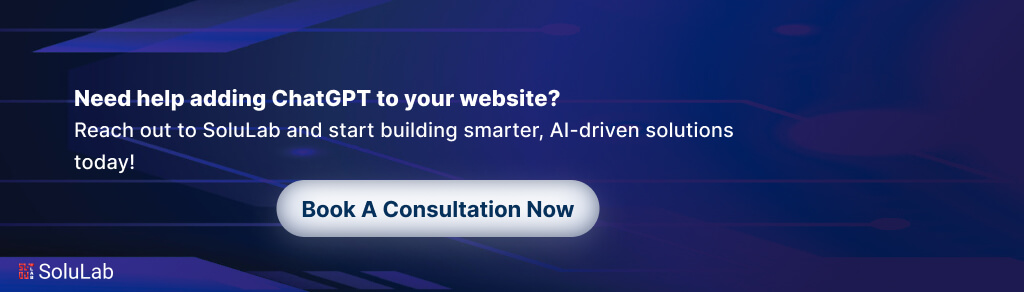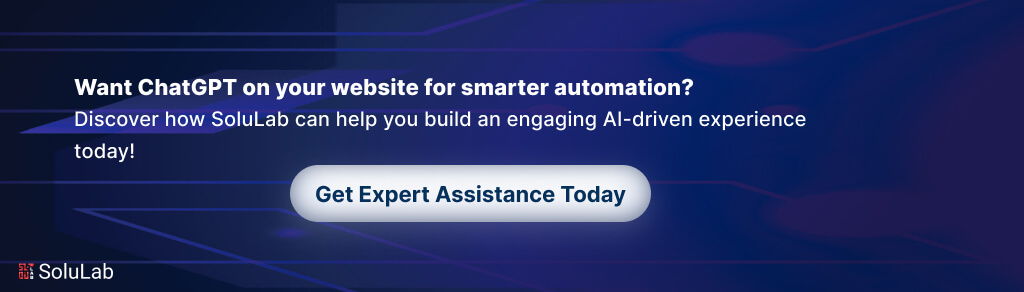It can be intimidating to navigate the world of AI-powered technologies, but ChatGPT shines out for its promise and ease of use. With its 24/7 support and customized responses, ChatGPT promises to completely transform the way you interact with website visitors. To put it another way, over the past 30 days, ChatGPT has received over 132,8 million visits, four months ago ChatGPT’s bounce rate was 32.68% now it is 87.82% that is why you need to figure out how to integrate ChatGPT into your website.
This article will walk you through the entire process of how to add ChatGPT to your website, along with the benefits it offers and reasons why you should integrate this and all the necessary information you need regarding the same to begin with, regardless of your experience as a developer or even with artificial intelligence.
Understanding the Basics
What is ChatGPT?
ChatGPT is a language model developed by OpenAI. It understands and produces language that is human-like using machine learning techniques. The “GPT” in its name stands for “Generative Pretraining Transformer,” which refers to the method it uses to learn from data. It is pre-trained on a large corpus of text from the internet, then fine-tuned with reinforcement learning from human feedback to improve its performance.
The ChatGPT model is designed to generate coherent and contextually relevant responses based on the input it receives. It can handle a wide range of conversational tasks, including answering questions, providing recommendations, and engaging in interactive dialogue. To achieve this, ChatGPT uses a transformer architecture, which allows it to process and understand language patterns effectively. This architecture enables the model to capture long-range dependencies and generate high-quality responses.
Integrating ChatGPT into your website involves setting up an OpenAI account and accessing the API. OpenAI offers thorough instructions and tips to get you started. Once you have access to the API, you can make requests to the model and receive responses in real-time. When integrating ChatGPT into your website, it’s essential to consider factors like user privacy and data security. OpenAI takes precautions to ensure the confidentiality of user interactions, but it’s still essential to familiarize yourself with their policies and guidelines.
Overall, integrating ChatGPT into your website can revolutionize how you interact with your customers and optimize your business processes. With its ability to automate tasks, provide instant support, and generate high-quality content, ChatGPT empowers businesses to deliver exceptional user experiences and drive growth. So, let’s dive into the process of setting up ChatGPT for your website and unlock its potential for your business.
Benefits of Integrating ChatGPT to Your Website

ChatGPT, or Generative Pre-training Transformer, is a language processing AI model created by OpenAI. It uses machine learning algorithms to understand and generate human-like text based on the input it receives. This makes it an invaluable tool for businesses, as it can help automate various tasks, provide 24/7 customer support, and even generate high-quality content.
One of the key benefits of ChatGPT is its versatility. It can be used in various industries, from e-commerce and finance to healthcare and education. Whether you want to provide real-time customer support, automate repetitive tasks, or create personalized content for your users, ChatGPT can help you achieve your goals. Here are some specific benefits of integrating ChatGPT into your website:
1. Enhanced Customer Support: Adding ChatGPT to your website can provide round-the-clock customer support without human intervention. Customers can ask questions, seek assistance, and receive instant responses, improving their overall experience.
2. Increased Efficiency: Automating repetitive tasks with ChatGPT frees up valuable time for your team members, allowing them to focus on more complex and strategic functions. This can lead to improved productivity and streamlined operations.
Related: Top 10 ChatGPT Development Companies
3. Personalized User Experience: ChatGPT can be trained to understand user preferences and provide tailored recommendations or suggestions. By offering personalized interactions, you can create a more engaging and satisfying experience for your website visitors.
4. Content Generation: With ChatGPT, you can generate high-quality content for your website. Whether it’s blog articles, product descriptions, or social media posts, ChatGPT can help you produce compelling and relevant content efficiently.
5. Scalability: As your business grows, ChatGPT can easily scale to handle increased user interactions. It can handle multiple conversations simultaneously, ensuring that every user receives prompt and accurate responses.
Steps to Integrate ChatGPT into your Website
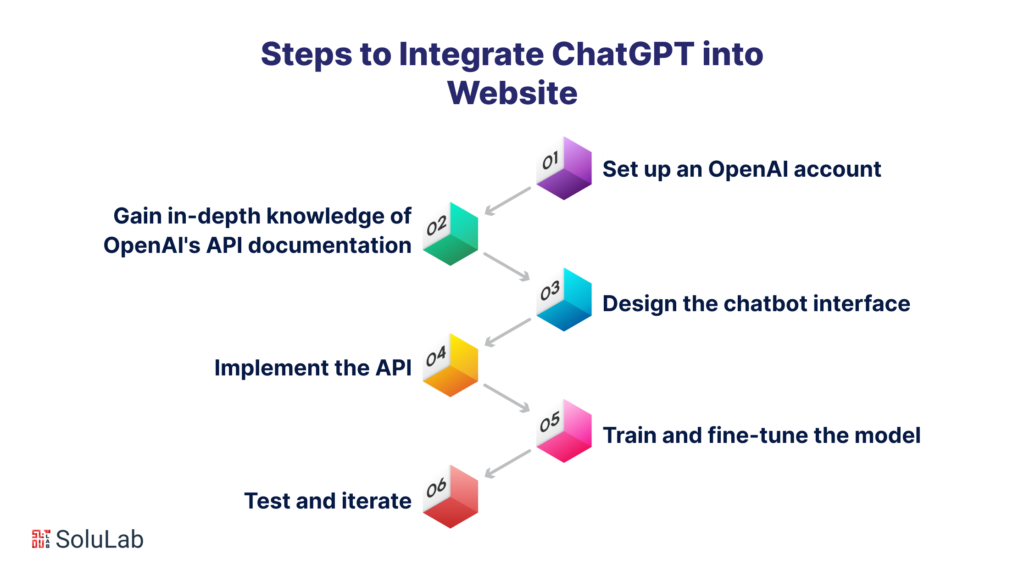
1. Set up an OpenAI Account: Visit the OpenAI website and create an account to gain access to the ChatGPT API.
2. Gain In-depth Knowledge of OpenAI’s API Documentation: this will ensure you understand how to interact with ChatGPT efficiently and get the most out of it!
3. Design the Chatbot Interface: Determine where and how you want to embed the chatbot on your website. You can choose to have a dedicated chat window, or a pop-up widget, or integrate it within existing elements.
4. Implement the API: Use the programming language of your choice (such as Python, JavaScript, or Ruby) to make API calls to the ChatGPT model. Follow the guidelines provided in the documentation to ensure proper integration.
5. Train and Fine-tune the Model: Customize the behavior of ChatGPT by training it on specific datasets relevant to your business. OpenAI provides guidelines on how to fine-tune the model to meet your specific requirements.
6. Test and Iterate: Conduct thorough testing to ensure the chatbot is functioning as intended.
Where on your Website Can You Include ChatGPT?
Now we we will discuss the strategy, interaction rates, and user experiences that can be greatly impacted by the location of ChatGPT on your website. To promote meaningful user involvement, your chatbot’s placements should be thoughtful and user-friendly. Here are some of the most strategic locations to place your chatbot:
1. Home Page: Since it’s typically the first page every visitor comes across after opening your website, this is a great place to place your ChatGPT bot. It will be welcoming to your visitors, provide assistance, and direct them around your website.
2. Support Pages: ChatGPT excels here as a constant customer support agent. It can point users to more resources, provide troubleshooting advice, and respond to frequently asked questions
3. Product Pages: ChatGPT can serve as a virtual sales assistant by responding to questions about products and services, making suggestions, and even helping customers make purchases according to their needs.
4. Checkout Page: By quickly resolving issues or misunderstandings throughout the checkout process, ChatGPT can assist lower cart abdomen.
5. Contact Page: Users can get instant help from an AI chatbot on this page, which is a quicker option than contacting customer support by phone or email address.
Familiarizing with Necessary Code Snippets
Before you start the integration process, it’s important to familiarize yourself with the code snippets that you’ll be using. These snippets are pieces of code that you’ll need to embed into your website’s backend to build the chatbot. The exact snippets you’ll need depend on the programming language you’re using, but OpenAI provides examples in several popular languages, including Python, Node.js, and Java.
Making API Calls to ChatGPT
To integrate ChatGPT into your website, you’ll need to make API calls to the ChatGPT service. This involves sending a POST request to the ChatGPT endpoint with your API key and the input data. The API will then return a response, which you can use to generate the chatbot’s responses.
Here’s a basic example of how to make an API call to ChatGPT using Node.js:
Embedding the ChatGPT Code into Your Project
Once you’ve successfully made an API call to ChatGPT, the next step is to embed the code into your website. This involves adding the code snippets to your website’s backend and front end. The backend code handles the communication with the ChatGPT API, while the frontend code creates the chat interface and handles user inputs.
The exact process of embedding the code will depend on the platform and programming language you’re using. However, in general, you’ll need to add the backend code to a server-side script and the frontend code to your website’s HTML, CSS, and JavaScript files .to ensure proper integration.
For the backend code, you can create a new file or modify an existing one that handles API requests. In this file, you will need to import the necessary libraries and frameworks, such as Axios, for making HTTP requests. Then, you can copy and paste the code snippet provided by OpenAI into your backend file. Remember to replace `’your-api-key-here’` with your actual API key.
Once you have added the backend code, you can move on to the frontend code. This involves modifying your website’s HTML, CSS, and JavaScript files. In your HTML file, you will need to create a chat interface where users can interact with the chatbot. You can use HTML elements like.`
In your JavaScript file, you will need to write code that handles user inputs and sends them to the backend for processing. You can use JavaScript event listeners to detect user actions, such as when they submit a message. When a user submits a message, you can extract the text from the input field and make an API call to the backend using the frontend code snippet provided by OpenAI.
The response from the API call can then be displayed in the chat interface, allowing the chatbot to generate responses based on the user’s input. You can use JavaScript DOM manipulation methods to update the chat interface with the bot’s replies.
Remember to test your integration thoroughly to ensure that the chatbot functions correctly on your website. By following these steps and customizing the code snippets to fit your specific programming language and platform, you’ll be able to successfully embed ChatGPT into your website and provide a seamless chatbot experience for your users.
Importance of Integrating ChatGPT into Your Website
Integrating ChatGPT into your website can have a profound impact on your business. For starters, it can significantly improve customer service by providing fast and accurate responses to customer inquiries. With ChatGPT, you can offer round-the-clock support without hiring additional staff.
Furthermore, ChatGPT can help streamline your operations. Your team may concentrate on more challenging and inventive activities by automating monotonous processes. Plus, with its ability to generate high-quality content, ChatGPT can help boost your SEO efforts and increase your online visibility.
Finally, by integrating ChatGPT into your website, you can provide a more personalized experience for your users. The AI can learn from past interactions and tailor its responses to each individual user, creating a more engaging and satisfying user experience.
How Does it Work?
-
Predicting What’s Next
ChatGPT works by predicting what comes next in a sequence of words. When you type in a prompt, the AI generates a response by predicting the next word, then the next, and so on, until it reaches a certain length or end token. It uses a transformer architecture, which allows it to consider the entire context of the input when generating a response.
-
Contextually Pertinent Responses
But what sets ChatGPT apart from other AI models is its ability to generate coherent and contextually relevant responses. It doesn’t just spit out random words; it understands the context of the conversation and can produce responses that make sense. About the input it receives. This is achieved through its training process, which involves being trained on a vast amount of internet text and then fine-tuned using reinforcement learning from human feedback.
-
Fine-Tuning
Once pretraining is complete, the model goes through a process called fine-tuning. In this phase, human AI trainers provide feedback on model-generated responses and help guide the model toward producing better outputs. The trainers rate the responses based on their quality, relevance, and coherence, enabling the model to learn from these evaluations and improve over time. The transformer architecture employed by ChatGPT plays a crucial role in its ability to generate high-quality responses.
-
Improving Security and Integration
Integrating ChatGPT into your website involves accessing the OpenAI API, which provides a user-friendly interface for making requests to the model and receiving real-time responses. OpenAI provides comprehensive documentation and guides to assist you in setting up ChatGPT for your specific use case. When implementing ChatGPT on your website, it’s important to consider user privacy and data security. OpenAI takes measures to protect the confidentiality of user interactions, but it’s still essential to familiarize yourself with OpenAI’s policies and guidelines to ensure compliance and build trust with your users. By integrating ChatGPT into your website, you can unlock its potential to revolutionize customer interactions.
Read Our Blog: Top 10 AI Development Companies
Customizing ChatGPT for Your Needs
Training ChatGPT to Understand Relevant Textual Data
The capacity of ChatGPT to learn and adjust is one of its primary characteristics. You can train it to understand the textual data relevant to your business. If you want to use ChatGPT as part of your Customer Relationship Management system, you can teach it how to interact with your customers.
This process involves providing the AI with a series of prompts and responses that reflect the interactions it will have on your website. The more data you provide, the better ChatGPT will understand your business and the needs of your users.
Fine-tuning the Model’s Performance
Once you’ve trained ChatGPT with your business-specific data, you can start fine-tuning its performance. This involves adjusting various parameters, such as the number of tokens (words or characters) in the output, the temperature (randomness) of the responses, and the frequency penalty (which discourages repetitive responses).
Fine-tuning the model’s performance is an iterative process. You’ll need to test the chatbot’s responses, make adjustments, and then test again. This process will help ensure your chatbot provides accurate and helpful answers to your users.
Adding ChatGPT to a Chatbot Service
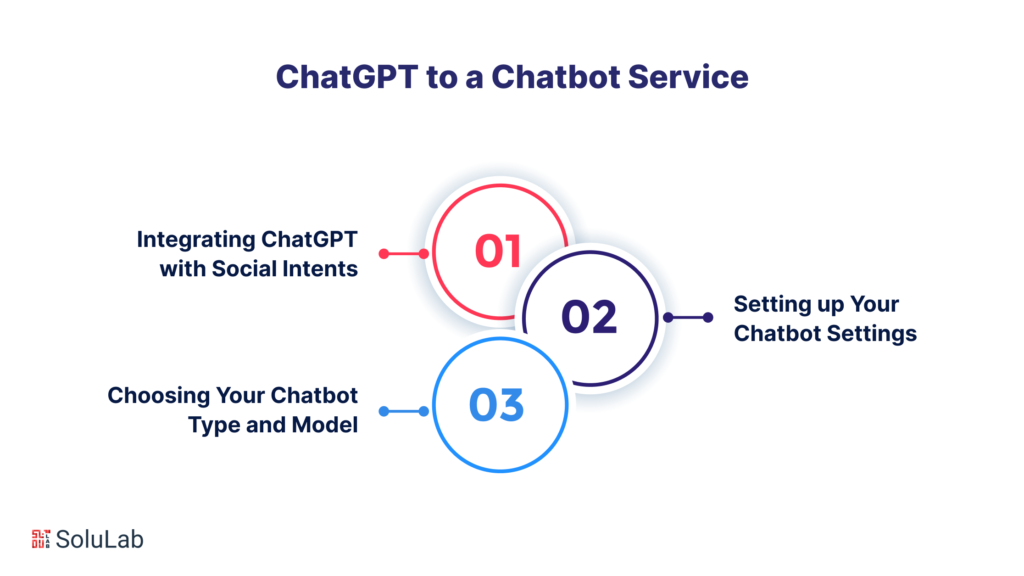
Integrating ChatGPT with Social Intents
If you’re using a chatbot service like Social Intents, you can easily integrate ChatGPT into your existing chatbot. The platform will produce a code snippet for you when you create your Social Intents account and install a live chat widget. You must copy and paste this code snippet into your website to enable ChatGPT.
Setting up Your Chatbot Settings
Before you can start using your ChatGPT-integrated chatbot, you must set up your chatbot settings. This includes choosing the type of chatbot you want to use (in this case, ChatGPT), setting the default language, and defining the initial greeting that the chatbot will display to users.
Choosing Your Chatbot Type and Model
When setting up your chatbot, you’ll also need to choose the type of model you want to use. Different models have different capabilities, so you’ll need to choose one that suits your needs. For example, if you want your chatbot to be able to answer detailed questions about your product, you might choose a model that’s been trained on a large amount of product information.
Conclusion
Integrating ChatGPT into your website might seem daunting, but it doesn’t have to be. Following the steps outlined in this post, you can easily add a powerful AI chatbot to your website. Just remember to take the time to train and fine-tune your model, and don’t be afraid to experiment with different settings to get the best results.
SoluLab presents a team of adept professionals with extensive experience, committed to crafting tailor-made ChatGPT clones that precisely align with unique business requisites. Functioning as a prominent ChatGPT application development firm, SoluLab consistently amplifies its proficiency and enriches its services with cutting-edge technologies. Leveraging the expertise of SoluLab’s best ChatGPT developers can establish a distinctive presence within the competitive AI development arena, unlocking novel prospects and unparalleled achievements. Connect with SoluLab now to embark on a journey of harnessing leading ChatGPT developers and their prowess.
FAQs
1. What is ChatGPT, and how can it benefit my website?
ChatGPT is a powerful AI language model developed by OpenAI. It can add interactive and dynamic conversational capabilities to your website, enabling real-time conversations with users. This can enhance user engagement, provide instant assistance, and offer personalized experiences to visitors.
2. How do I add ChatGPT to my website?
To add ChatGPT to your website, you can use OpenAI’s API to integrate the model. You need to incorporate the necessary API calls and code snippets into your website’s front end to enable the chat functionality. OpenAI provides documentation and guides to help you through the integration process.
3. Do I need coding skills to add ChatGPT to my website?
Yes, some coding skills are required to integrate ChatGPT into your website. You’ll need to work with your development team or hire a developer who is familiar with API integrations and front-end web development to successfully implement the chat feature.
4. Can I customize the appearance and behavior of the ChatGPT widget?
Yes, you can customize the appearance and behavior of the ChatGPT widget to match your website’s design and branding. You can modify colors, fonts, sizes, and even the way the chatbot interacts with users to provide a seamless experience.
5. What kind of interactions can ChatGPT handle on my website?
ChatGPT can handle a wide range of interactions on your website. It can answer user queries, provide information, assist in decision-making, offer recommendations, and engage in casual conversations. You can define the scope and purpose of the chatbot’s interactions based on your website’s goals.
6. Is there ongoing maintenance required after adding ChatGPT to my website?
Yes, maintaining ChatGPT integration involves ensuring that the API calls are functioning correctly, monitoring the chatbot’s interactions for accuracy and relevance, and updating the model or responses as needed. Regular testing and optimization will help provide a seamless experience for your website visitors.