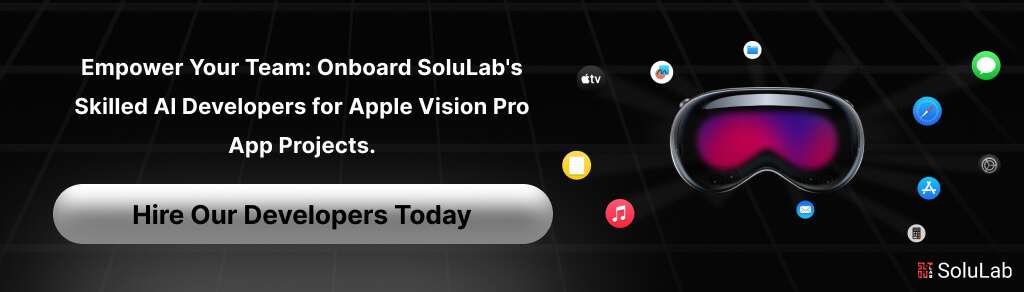Since its introduction in February 2024, demand for Apple Vision Pro has increased dramatically, after its presentation at the June 2023 developer conference. Apple is predicted to ship 350,000 Vision Pro devices in its first year of release as per Statistica, underscoring the need for creative ideas for Apple Vision Pro apps and their capacity to completely transform a range of sectors. It is anticipated that this explosive growth will continue, with 12.61 million units expected to be supplied by 2028.
The exponential surge in projected sales underscores the soaring demand for Apple Vision Pro, indicating its transformative impact on consumer interactions within Extended Reality (XR) technology. Its trajectory foretells a significant role in shaping immersive experiences as we progress. For forward-thinking companies, investing in Apple Vision Pro app development opens up a realm of possibilities, from enhancing accessibility to revolutionizing customer engagement.
In this blog, we’ll delve into the strategic advantages of app development for Apple Vision Pro, offering insights for businesses aiming to lead in the immersive technology sphere. We’ll explore various app ideas, use cases, and steps to develop an Apple Vision Pro-like app, unveiling a guide brimming with innovation opportunities.
What is Apple Vision Pro and How Does It Work?
Apple Vision Pro, which was revealed at the Worldwide Developers Conference on June 5, 2023, and was accessible for sale in the United States from February 2, 2024, signals the company’s foray into mixed reality. It is referred to as a “spatial computer,” and it can readily merge digital and real-world data. The device’s capabilities include eye tracking, speech recognition, and motion gestures, making it an interesting and participatory experience. Following the debut of the Apple Watch in 2015, this is Apple’s big entrance into a new product category.
This headset’s visionOS power makes it simpler to use built-in apps like Apple TV, Photos, and Safari. The App Store is easy for customers to use to obtain different third-party apps. The laminated glasses are the perfect interface for an unparalleled experience in spatial computing since they are equipped with advanced 3D cameras and synchronized sensors. With the glasses, you may effortlessly navigate the whole virtual environment with hand gestures, voice commands, and eye motions.
Benefits of Developing an Apple Vision Pro App
Numerous benefits come with the Apple Vision Pro software, which opens the door to unmatched spatial computing experiences that effortlessly merge the virtual and real worlds. Let’s quickly examine those.
-
Immersive Spatial Computing
Immersive spatial computing on the Apple Vision Pro allows digital apps and content to be fully integrated with the real world. This state-of-the-art technology allows for the coexistence of virtual and real-world elements in a fully realized experience that goes beyond conventional interfaces. Users may engage with digital material as if it were there in front of them, offering a unique and unparalleled spatial computing experience.
-
Utilizes visionOS Integration
The innovative operating system for active collaboration is the visionOS integration in the Apple Vision Pro. Natural and flexible interfaces, like as voice commands, eye motions, and hand gestures, enable users to traverse the virtual ecosystem with ease and enhance the user experience. Because of this connectivity, users may engage with the gadget in several ways and traverse it more conveniently.
-
Unmatched Visual Experience
With an unparalleled viewing experience, the Apple Vision Pro submerges viewers in a visual realm enhanced by cutting-edge technology. With innovations like dynamic color rendering, high-resolution screens, and optimized graphics that provide an amazing and captivating viewing experience, the gadget sets a new standard for visual excellence.
-
Modern 3D Sensors and Cameras
Unmatched precision and spatial awareness are provided by the synchronized sensors and sophisticated 3D cameras of the Apple Vision Pro. This guarantees a fluid and accurate view of the user’s surroundings, enhancing immersion and facilitating easy interaction with virtual elements in the real world.
Use Cases of Apple Vision Pro Apps
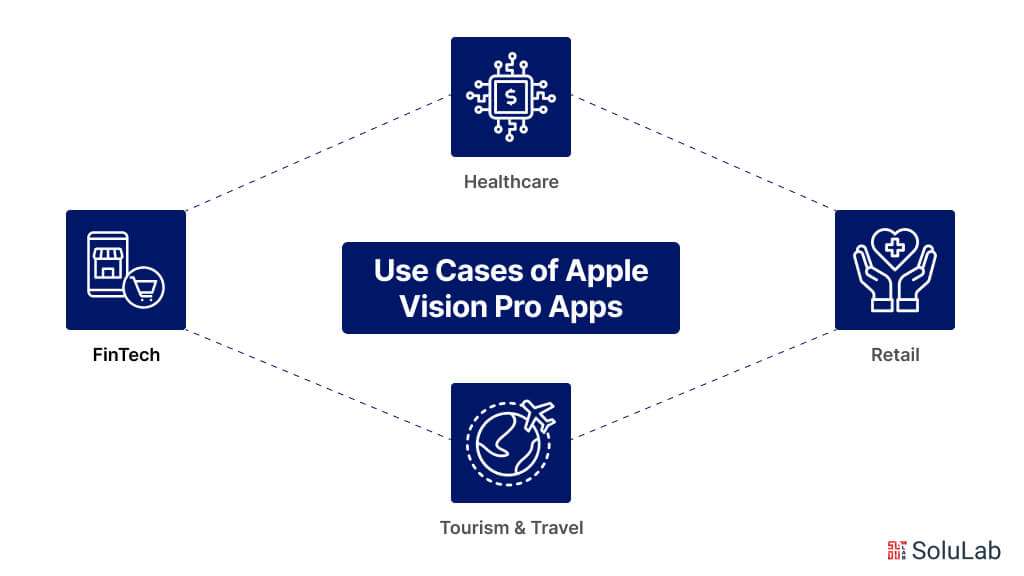
Enterprise Vision Pro applications are enabling previously unattainable possibilities in the fields of healthcare and education. Take a look at some of the most popular Apple Vision Pro use cases and see how these apps are transforming a number of different sectors.
-
Healthcare
By offering 3D representations of anatomy, surgical techniques, or medical simulations, the Apple Vision Pro software may be used to teach medical professionals. Medical augmented reality apps that visualize anatomy, treatment procedures, or prescription guidelines might aid patients in better understanding their medical ailments.
With repeatable and safe training situations, Apple Vision Pro may play a key role in helping medical professionals build advanced skills and competencies. These augmented reality (AR) headsets produce very realistic and immersive simulations, especially for medical education. Through realistic activities including surgery, disease diagnosis, and anatomical inquiry, medical students may get essential practical experience in a risk-free environment.
Related: Artificial Intelligence in Healthcare: Future Outlook
-
Retail
eCommerce companies may make use of the gaming dynamics and capabilities of Apple Vision Pro to provide their customers with an enhanced buying experience that goes beyond traditional 2D browsing. Businesses may improve the online shopping experience by allowing customers to visually try on apparel, accessories, or makeup before making a purchase by incorporating modern technology like augmented reality into their retail spaces.
With virtual try-ons for apparel and accessories, AR visualization for furniture and home décor, and enhanced product discovery, Apple Vision Pro gives retailers a dynamic and engaging shopping experience.
-
Tourism & Travel
With the Apple Vision Pro, users can virtually explore locations and take in a variety of engaging travel material thanks to its dynamic, high-definition settings. Users may explore new locations using hand, eye, and voice motions while the software superimposes navigational data on the screen, emphasizing landmarks, intriguing historical details, or helpful instructions. Additionally, by instantly identifying and supplying details about sites or artifacts, augmented reality (AR) in travel and tourism might improve virtual tours.
By generating a spatial sound environment that gives consumers the impression that the noises are coming from their actual place, the sophisticated audio system further improves the experience. This enhances the reality factor while also making the watching and listening experiences more organic and engaging.
-
Education
By providing real-time 3D models, historical simulations, or virtual dissections, Apple Vision Pro applications can improve learning environments by increasing students’ or learners’ interest in difficult subjects. The Apple Vision Pro app’s immersive augmented reality features can revolutionize educational experiences by letting students engage with virtual simulations and 3D models that are seamlessly integrated into their actual surroundings.
The tool may offer pupils a realistic perspective on particular subjects and give them practical instruction or learning opportunities. All skill levels may enjoy stargazing with this app, which automatically recognizes stars, planets, constellations, and satellites when held overhead.
-
FinTech
The seamless integration of face recognition and augmented reality in the Apple Vision Pro transforms user experiences in the FinTech industry. Through immersive augmented reality visualizations with secure biometric verification, users can effortlessly access banking services, conduct secure transactions, and engage with financial data.
This creative use case demonstrates how the security, usability, and engagement of financial interactions can all be enhanced by the Apple Vision Pro, therefore totally changing FinTech experiences.
Related: Top 10 Fintech Software Development Companies in 2024
Creative Apple Vision Pro App Concepts for Businesses
With features like augmented reality fitness trainers and realistic medical simulations, the Apple Vision Pro app is now changing user experiences in a number of different sectors. Now let’s look at some of the best Apple Vision Pro app ideas for businesses.
-
Architectural Visualization Tool
One of the most well-liked concepts for an Apple Vision Pro program is the Architectural Visualization Tool, which radically changes the way architects and designers approach their job. This program enables experts to see and manipulate 3D models in real-world settings with ease, facilitating real-time architectural planning and visualization.
By incorporating digital models into their designs, architectural visualization technologies enhance spatial awareness, expedite the design process, and offer a dynamic platform for innovative experimentation in architecture and design. This creative tool offers a dynamic platform for creative architectural exploration, which also opens up new money sources for experts.
-
Virtual Interior Design Studio
The Virtual Interior Design Studio software changes interior design decisions by utilizing Apple Vision Pro. With this advanced spatial computing gadget, users may visually arrange and examine furniture and décor within their real space.
This immersive experience allows users to experiment with design elements in real time, assisting them in making visually attractive and educated judgments on interior design. By providing consumers with an interactive and dynamic platform to customize and view their living spaces, the app transforms the traditional design process. This raises client happiness and engagement levels while also enhancing the purchasing experience.
-
Personalized Augmented Shopping Experience App
The Personalized Augmented Shopping Experience app revolutionizes online shopping with Apple Vision Pro. By incorporating virtual try-on experiences, users can effortlessly place items of clothing and jewelry over themselves in real time, giving them a realistic glimpse before making a purchase.
By spanning the gap between virtual exploration and actual fashion options, it not only improves the shopping experience but also enables businesses to make more revenue, therefore taking advantage of the rising desire for personalized and engaging online shopping.
-
Medical Training Simulator
The Medical Training Simulator program creates a realistic and immersive teaching environment for medical professionals by utilizing the capabilities of Apple Vision Pro. Using state-of-the-art spatial computing, the program simulates intricate medical procedures, providing practitioners with a realistic virtual environment to refine their abilities.
In addition to helping medical professionals become more competent, the Medical Training Simulator generates fresh income for educational institutions. This app concept is a great resource for healthcare businesses since there is an increasing need for innovative training resources in the medical industry.
-
Interactive Learning Program
Another Apple Vision Pro app concept that has the potential to totally change education is the Interactive Learning Platform software. By using spatial computing and providing students with interactive courses and simulations, it offers a dynamic and engaging learning environment.
Through immersive, hands-on instructional content, the interactive learning platform improves personalized and active learning significantly by increasing student engagement and understanding. This assists educational establishments in improving tailored learning while also raising engagement. For educational institutions hoping to keep ahead of the competition, this Vision Pro app concept is essential as the need for dynamic and captivating learning experiences increases.
-
Augmented Reality Cooking Assistant App
The Augmented Reality Cooking Assistant app makes food preparation easy and entertaining with the support of Apple Vision Pro. The program overlays recipe instructions and culinary suggestions directly onto the user’s kitchen counter, providing visual cues to guide them through each step.
This hands-free culinary tool is revolutionizing cooking by streamlining procedures, boosting confidence, and guaranteeing kitchen precision for a better user experience. The software revolutionizes culinary instruction and becomes an indispensable tool for home chefs by combining augmented reality technology with traditional cooking methods. Leveraging the market for culinary instruction, not only increases customer confidence but also creates new income opportunities for businesses.
Features & Navigation Panels for the Apple Vision Pro App
The Apple Vision Pro App offers an unparalleled mixed-reality experience along with a number of additional immersive features and user-friendly navigation panels. Let’s explore those.
-
Navigation Panels
There are four navigation choices or panels included with the Apple Vision Pro app: a control center panel, home view, applications view, people view, and surroundings view.
-
Home View Navigation
The Apple Vision Pro experience begins in Home View, which provides a centralized control hub for users to choose between Apps, People, and Environments via the tab bar.
-
Apps View
The Compatible Apps folder provides easy access to all of your apps. Launch many programs and arrange them around your desk with ease.
-
People View
Message friends, relatives, and coworkers, search up contact information, and hold FaceTime sessions with the help of People View.
-
Environments View
You may change your surroundings with this function, which has realistic three-dimensional settings. You may control the lighting, music, and immersion level in the setting of your choice with the Digital Crown.
-
Control Center
With Control Center, you can view the time of day, your battery level, and more. You can also instantly access the Home View and Notification Center.
Features of the General Platform
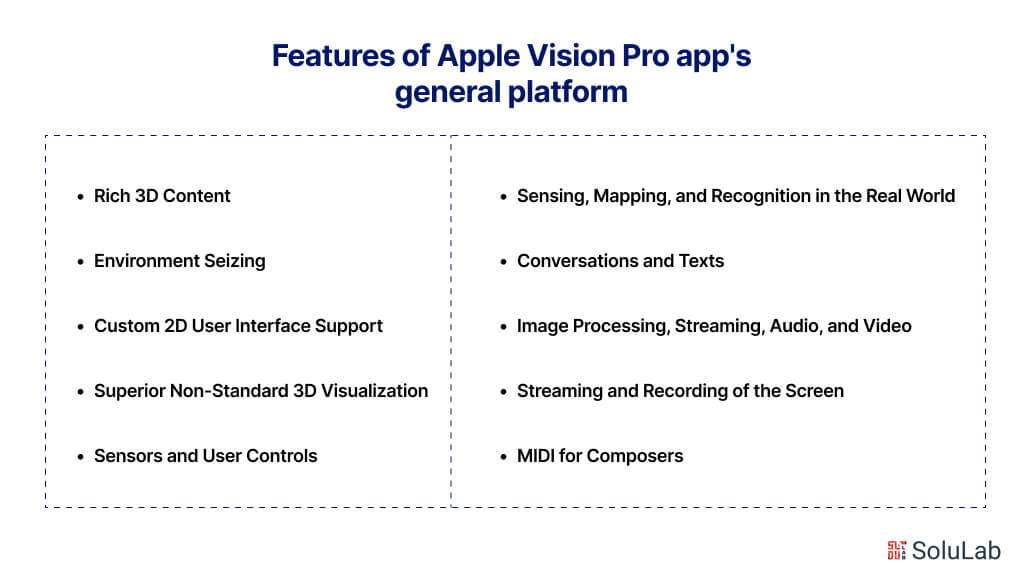
The Apple Vision Pro app’s general platform features comprises of:
- Rich 3D Content: With 3D windows, sophisticated features like animations and physics simulation, and easy-to-use 3D scene-building tools, RealityKit can help you take your app to the next level.
- Complete Environment Seizing: With full-screen mode and immersive control for AR apps via the Digital Crown, Spaces lets users focus on just one app while providing different degrees of immersion.
- Custom 2D User Interface Support: For improved user experiences, VisionOS provides recognizable 2D windows with conventional UI controls, allowing static 3D object display and realistic depth effects.
- Superior Non-Standard 3D Visualization: With the help of the Metal framework, users may construct complex 3D visuals, leverage the GPU for calculations, and apply advanced rendering effects.
- Sensors and User Controls: Natural engagement is made possible by Vision Pro’s integration of hand motions for action and eye gaze for pointing. It also links to other input devices and allows text input using virtual keyboards and dictation.
- Sensing, Mapping, and Recognition in the Real World: By smoothly merging virtual and physical aspects, ARKit facilitates the identification of flat surfaces, form recognition, and environment meshing, hence augmenting augmented reality experiences.
- Conversations and Texts: Through CallKit and Message UI, users may engage with calls and messages, offering opportunities for integration and UI customization.
- Image Processing, Streaming, Audio, and Video: With its support for spatial audio, powerful image processing, and extensive video features, Vision Pro provides users with a comprehensive multimedia experience.
- Streaming and Recording of the Screen: ReplayKit facilitates screen recording and streaming; nevertheless, more investigation may be necessary for some VisionOS functionalities.
- MIDI for Composers: To meet the demands of musicians and fans, core MIDI functionality allows for communication with MIDI devices.
Final Words
The introduction of Apple Vision Pro presents an unprecedented opportunity for businesses to explore a burgeoning market of immersive experiences. With its advanced augmented reality (AR) capabilities, the device opens doors for the development of applications that offer users unparalleled engagement and utility. SoluLab, as a top AR app development company, partners with clients in crafting applications akin to Apple Vision Pro. Our team of experts leverages modern technologies such as AR to deliver visually captivating and immersive solutions. Employing a user-centric approach and agile methodology, SoluLab ensures that each application aligns with the client’s objectives, integrating advanced features like seamless visual comprehension, AR simulations, and interactive 3D models.
Backed by a team of skilled developers well-versed in VisionOS, we remain vigilant in monitoring and adopting the latest technological advancements. Reach out to our team to propel your business to new heights. Together, we can chart a course toward innovation and excellence, ensuring your projects remain at the forefront of technological advancement. Take the first step toward success by contacting our skilled and dynamic team at SoluLab for further insights on Apple Vision Pro app concepts.
FAQs
1. What is Apple Vision Pro, and how does it differ from other AR devices?
Apple Vision Pro is an innovative augmented reality (AR) device developed by Apple, designed to offer advanced AR capabilities to users. What sets it apart from other AR devices is its seamless integration with Apple’s ecosystem, including powerful hardware and software, resulting in a superior AR experience. Additionally, Apple Vision Pro boasts cutting-edge features such as enhanced spatial awareness and improved tracking, setting a new standard for immersive experiences.
2. What are the benefits of developing an app compatible with Apple Vision Pro?
Developing an app compatible with Apple Vision Pro offers numerous benefits for businesses. Firstly, it provides access to a growing market of users seeking immersive AR experiences. Secondly, leveraging the device’s advanced capabilities allows businesses to create highly engaging and interactive applications, enhancing user satisfaction and retention. Furthermore, being part of the Apple ecosystem ensures seamless integration with other Apple devices, providing a cohesive user experience across platforms.
3. What are some potential use cases for Apple Vision Pro apps in businesses?
There are various potential use cases for Apple Vision Pro apps across different industries. For example, in retail, businesses can develop AR-enabled shopping experiences, allowing customers to visualize products in real-world settings before making a purchase. In education, Apple Vision Pro apps can be used to create interactive learning experiences, such as virtual field trips or anatomy simulations. Additionally, in the healthcare sector, AR apps can assist medical professionals in training, diagnosis, and treatment planning.
4. How can businesses get started with Apple Vision Pro app development?
Businesses interested in developing apps for Apple Vision Pro can start by partnering with experienced iOS app development companies like SoluLab. These companies have the expertise and resources to guide businesses through the entire app development process, from ideation and design to implementation and launch. By collaborating with skilled developers who are well-versed in AR technologies and the Apple ecosystem, businesses can ensure the successful development and deployment of their Apple Vision Pro apps.
5. What sets SoluLab apart in Apple Vision Pro app development?
SoluLab stands out in Apple Vision Pro app development due to its extensive experience and expertise in iOS app development, coupled with a deep understanding of AR technologies. Our team of proficient developers utilizes modern tools and methodologies to deliver high-quality, visually captivating, and immersive AR experiences tailored to each client’s specific needs. Furthermore, our commitment to innovation and customer satisfaction ensures that businesses partnering with SoluLab receive advanced innovative solutions that drive success and growth.