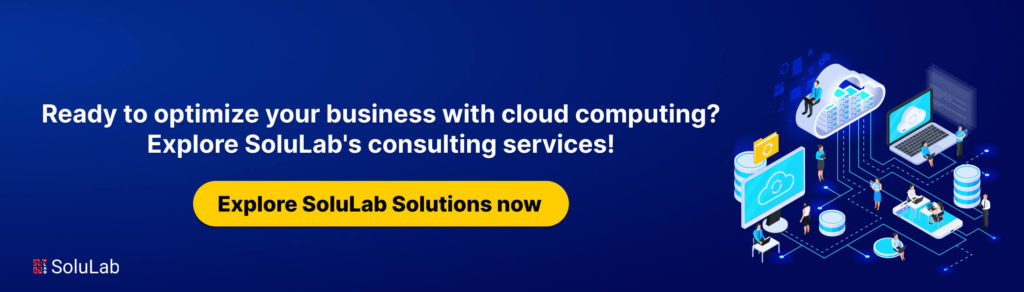Deciding to migrate your business the cloud drastically alters how you conduct business operations. This major move requires careful strategic planning and consideration. While potential benefits exist, wrong decisions bring unwanted costs. Cloud migration impacts economics, operations, security, and more. Having answers to these strategic questions allows informed planning to fully leverage cloud promise while managing very real challenges. Deciding requires thoughtful deliberation as this is no minor choice. In this guide, we are going to discuss the key elements that are crucial for a successful cloud migration.
Why Do You Need to Migrate to the Cloud?
There are transformative cloud migration benefits across key business operations. Regardless of your starting point, transitioning to a cloud platform can greatly enhance performance, agility, scalability, and security. Key potential benefits include:
-
Improved Performance & Scalability
Migrating to the cloud provides flexible access to on-demand computing, storage, and network resources that can scale up and down based on real-time workload demands. Organizations are no longer constrained by fixed on-premises infrastructure capacities and capabilities. Cloud platforms offer near instantaneous access to additional resources when needed, by leveraging the provider’s massive global infrastructure and economies of scale. This enables high-performance workload processing. Cloud data migration also provides auto-scaling, intelligent load balancing across global regions, and optimizing running workloads on the latest high-efficiency hardware.
-
Faster Innovation
The cloud accelerates business innovation through faster ideation, development, and deployment of new products and services. Automated self-service and API access transforms deployment lead times from months to minutes, dramatically accelerating experimentation and implementation. This empowers innovation across all levels of the business, not just IT teams. Many advanced cloud services offer pre-built solutions leveraging technologies like Artificial Intelligence (AI), machine learning, IoT and analytics that can drive innovation. New capabilities can be built, tested and deployed rapidly.
-
Enhanced Resilience
Migrating business systems to the cloud substantially strengthens organizational resilience. Leading cloud providers offer built-in business continuity and disaster recovery capabilities across isolated global regions and availability zones. This includes persistent storage replication and seamless cross-region redundancy providing unprecedented resilience to outages. Cloud also offers many other related continuity capabilities such as automated failover and instance recovery. For most organizations, cloud delivers business resilience well beyond what can realistically be achieved using traditional on-premises models.
-
Advanced Security
Leading cloud providers invest billions in next-generation security tools and global threat intelligence to prevent, detect, and respond to emerging risks. Cloud platforms provide unified security controls including automated policy enforcement, data encryption, role-based access controls, and activity auditing logs across services. System updates, security patches, and compliance controls are applied automatically at global scale. By tapping advanced cloud security capabilities, organizations can reduce risk exposure related to talent shortages, legacy systems, limited budgets and more.
-
Cost Savings
The cloud changes infrastructure spending from high upfront capital investments to flexible ongoing operating expenditure based on consumption. The pay-as-you-go models allow optimal spending aligned to workloads. Cloud pricing models also benefit enormously from the providers’ economies of scale. Organizations avoid over or under provisioning by purchasing the computing resources needed versus planning for theoretical peak capacity. Cloud billing transparency and recommendation tools further empower organizations to optimize cloud expenditure
Things to Consider Before Migrating to the Cloud
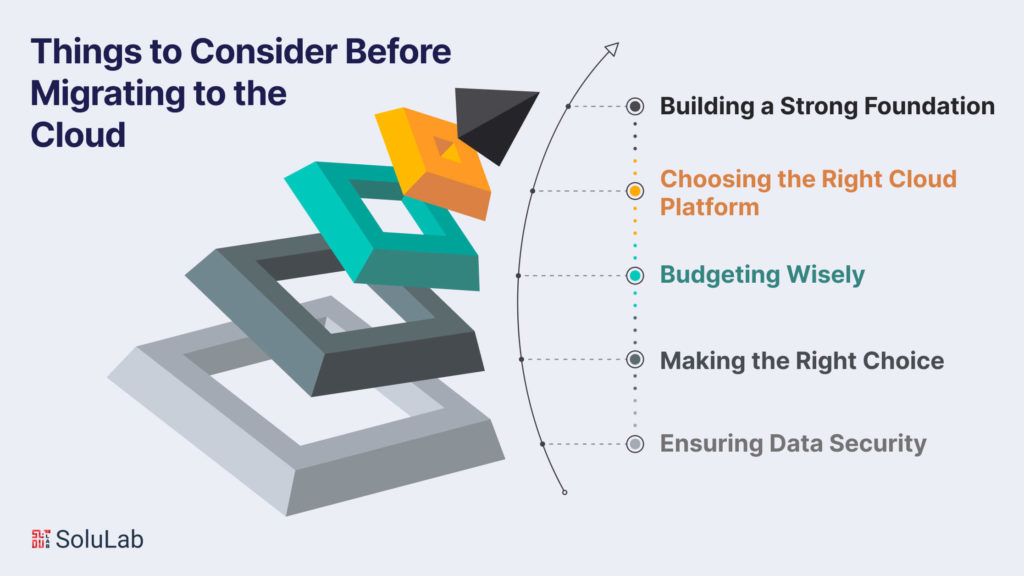
-
Building a Strong Foundation
Before moving to the cloud, it’s crucial to establish a solid migration architecture. This involves planning resources, defining cloud requirements, and strategizing for data transfer. The migration architect plays a key role in making critical decisions for a successful migration process through detailed technical planning and structured design.
-
Choosing the Right Cloud Platform
Selecting a cloud platform for critical applications can be challenging. The choice depends on the APIs and technology used in software development. Organizations must assess their business requirements and application technology before deciding on a single or multi-cloud platform.
-
Budgeting Wisely
Setting an affordable budget for cloud migration is essential. Companies need to estimate the total cost of resources and understand the pricing structure of cloud platforms. Evaluating existing infrastructure and internal resources is crucial before committing to a cloud migration approach. Various cloud tools and third-party applications can enhance business growth and productivity.
-
Making the Right Choice
Making the right choice of cloud service provider is a crucial step. Companies should analyze providers based on technology, compatibility, international standards, and governing policies. An apt provider can work efficiently with your applications and provide 24/7 support.
-
Ensuring Data Security
Safeguarding confidential data is paramount. Organizations must scrutinize the security policies and regulations of the chosen cloud provider before deploying applications. More than 60% of companies express concerns about the security measures followed by cloud providers, highlighting the importance of thorough evaluation.
R’s Of Cloud Migration
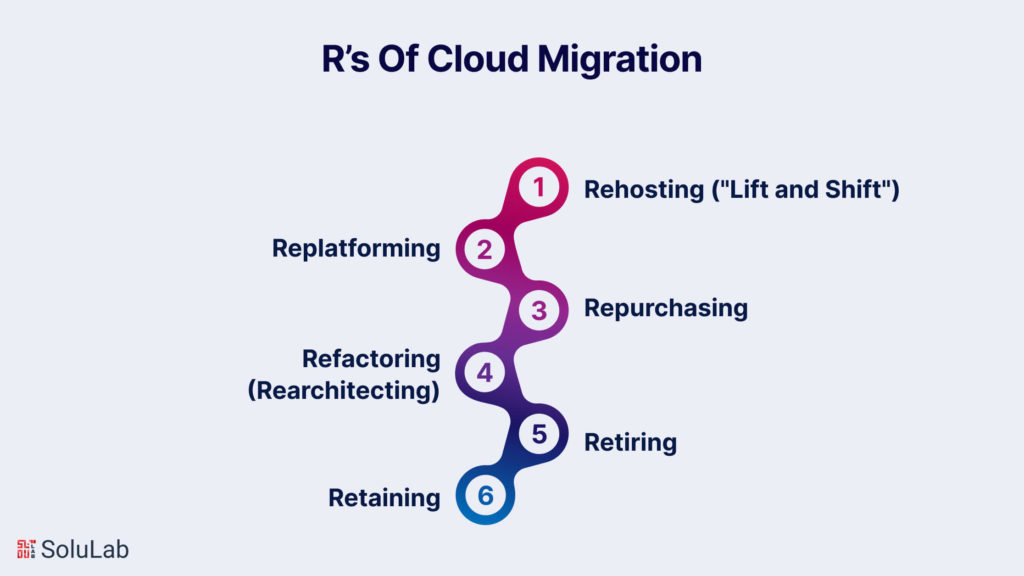
Broadly categorized as the “six R’s of migration,” these strategies offer various approaches, each tailored to different business needs and priorities. Understanding and choosing the right strategy is crucial for a successful transition to the cloud.
-
Rehosting (“Lift and Shift”)
Rehosting involves lifting your existing infrastructure and shifting it from on-premises hosting to the cloud without making significant modifications. This approach aims for a quick return on investment (ROI) by creating an exact replica of the current environment. It is suitable for companies with a conservative culture or those lacking a long-term strategy for advanced cloud capabilities. The advantage of rehosting lies in its simplicity and speed, making it an efficient strategy for organizations looking for a straightforward migration process.
-
Replatforming
Replatforming, a variation of lift and shift, involves making additional adjustments to optimize your applications for the cloud. While the core architecture remains the same, organizations implementing this strategy aim to enhance performance and efficiency. Replatforming is a good fit for conservative organizations seeking to build trust in the cloud while realizing benefits like increased system performance. It strikes a balance between the simplicity of rehosting and the potential improvements offered by more complex strategies.
-
Repurchasing
Repurchasing entails moving applications to a new, cloud-native product, commonly a Software as a Service (SaaS) platform. For example, migrating a Customer Relationship Management (CRM) system to Salesforce. This strategy can be cost-effective, especially for organizations transitioning from highly customized legacy landscapes. However, it comes with challenges, such as adapting to a new platform and training teams on its usage. Repurchasing is a strategic move for organizations looking to benefit from specialized cloud services provided by third-party vendors.
-
Refactoring (Rearchitecting)
Refactoring, or rearchitecting, involves rebuilding applications from the ground up. This strategy is driven by the need to leverage cloud capabilities not available in the existing environment, such as auto-scaling or serverless computing. While refactoring is generally the most expensive option, it offers compatibility with future versions and allows organizations to fully exploit advanced cloud features. Businesses adopting this strategy prioritize long-term benefits and are willing to invest in overhauling their applications for maximum cloud efficiency.
-
Retiring
After assessing the application portfolio for cloud readiness, organizations may find some applications are no longer useful or relevant. In such cases, the retirement strategy involves simply turning off these applications. The resulting cost savings can potentially strengthen the business case for migrating other applications. This approach is a pragmatic way to streamline the IT landscape, focusing resources on essential and relevant applications, ultimately contributing to cost efficiency and improved overall performance.
-
Retaining
Not all organizations are ready for or find value in immediate cloud adoption. The retaining cloud strategy acknowledges that cloud migration might not currently align with the organization’s priorities or constraints. This could be due to compliance reasons, data sensitivity concerns, or a recent application upgrade. In such cases, organizations plan to revisit cloud computing at a later date when it makes more business sense. Retaining allows businesses to migrate to the cloud at their own pace, aligning with their strategic goals and priorities.
Cloud Migration Process
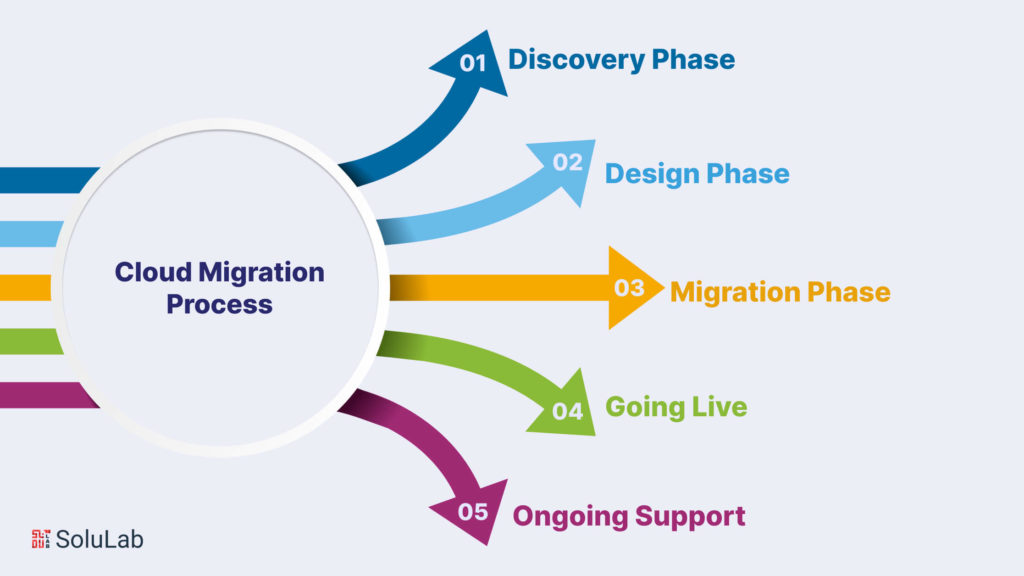
A smooth transition to a new cloud infrastructure requires a comprehensive framework and access to expert guidance. A structured migration plan helps organize the process into manageable phases while ensuring accountability. Here is how to migrate to the cloud.
1. Discovery Phase
This analysis ensures alignment with unique infrastructure demands. Assemble a cross-functional migration team and evaluate priorities from different viewpoints:
Analyze Existing Infrastructure:
- Catalog all applications, servers, resources in use. Document purposes, hardware/software requirements, licensing costs and operational expenses. Identifies migration readiness.
- Compare on-premises systems and resources versus assessing suitability for cloud hosting. Analyze performance, security and cost tradeoffs to determine migration candidates.
- Leverage automated discovery tools to collect technical data on servers, storage systems, networks and application dependencies. Provides a basis for cloud mapping.
Formulate Key Performance Indicators (KPIs):
- Define quantifiable metrics like system uptime percentage, application response times, error rates per requests to gauge pre-migration baselines.
- Set infrastructure health baselines using KPIs for legacy systems. Provides comparison points to evaluate post-migration improvements and cloud optimization.
- KPIs determine success criteria for the migration such as improved uptime, faster processing. Track progress from legacy to cloud systems.
Understand Pain Points:
- Use infrastructure KPI analysis to identify deficiencies compared to ideals for performance, availability, and recovery capabilities.
- Highlight issues facing stakeholders such as inadequate disaster recovery provisions, network bottlenecks impeding application response times.
- Align business and technology teams on priority limitations and challenges to address through the cloud data migration.
Identify Success Drivers:
- Link stakeholder goals around IT agility, scalability and cost-savings to the definition of a successful migration outcome.
- Understand must-meet security, compliance, disaster recovery needs and constraints forming the basis for migration decisions.
- Success drivers guide deployment model selection, vendor evaluation and detailed cloud infrastructure planning.
2. Design Phase
Select Deployment Model:
- Public cloud simplicity enables faster migration but less control over resources with possible regulatory compliance limitations.
- Private cloud facilitates fully customized environments with security and control but requires owning on-premises data centers.
- Hybrid model blends public and private cloud capabilities allowing workloads placed optimally across environments.
- Community cloud shares pooled resources between organizations easing costs but limiting configuration options.
Choose Cloud Vendor:
- Compare vendor service offerings to collected functional needs and non-functional requirements including reliability, security maturity and infrastructure scale.
- Vet vendor operational policies, customer service reputation, ecosystem integration support and product roadmaps covering future-proofing needs.
- Select vendor(s) delivering the best combination of technical capabilities, business requirement alignment and budget suitability.
Document Architecture:
- Map out server types and counts, storage volumes, network topology and connectivity between legacy and cloud environments.
- Catalog all software applications, databases and services planned for migration or cloud transformation for implementation planning.
- Architecture blueprint details the full technology stack and data flows for engineers to provision and configure the cloud setup.
Plan Migration Sequence:
- Schedule order and phases for migrating infrastructure, applications and data migration based on interdependencies and failure impact.
- Incorporate testing checkpoints, backups and rollback contingency plans across all stages to minimize disruption upon cutover issues.
- Structure rollout plan aiming to balance minimized legacy environment downtime against total migration timeline
3. Migration Phase
Infrastructure Migration:
- Backup existing systems before provisioning new cloud network capacity, storage pools, security infrastructure, and compute capabilities.
- Configure cloud framework encompassing subnets, routing policies, access controls and connectivity back to legacy on-premises systems.
- Test failover and recovery across cloud infrastructure before migration; simulate workloads.
Application Migration:
- As per migration plan, directly rehost simpler applications while refactoring others to optimize for scalability, resilience and performance.
- Shift legacy custom applications in phases performing extensive testing before cutover and routing production traffic.
- Build in contingencies and rollback steps in case of unanticipated issues or delays during migration.
Data Migration
- Follow structured ETL process – extract data from legacy systems, transform if necessary, and load into cloud databases.
- Execute data migration in batches aligned to applications using specialized migration tools.
- Test accuracy of data transfers; confirm transaction integrity and validation checks before cutover.
4. Going Live
Data Freeze:
- Halt changes to the legacy environment before go-live, synchronize any final data sets, enforcing change freeze to minimize discrepancies.
Minimize Downtime:
- Use proxies and load balancers to reroute client and end-user traffic from old infrastructure to cloud applications with minimal downtime.
- Conduct tests to gauge failover timelines, noting any deltas between test and production environments.
Have Rollback Plan:
- Define rollback plan with detailed steps and contingencies for all components if migration issues arise necessitating reverting back to legacy systems.
5. Ongoing Support
Regular Updates:
- Schedule monthly patching and upgrades for cloud infrastructure security, OS, software capabilities per organization policies.
Performance Monitoring:
- Actively monitor system KPIs around utilization, latency and SLAs while benchmarking workload performance and scalability.
Consider Managed Services:
- Consider leveraging managed services providers rather than limited internal resources for maintenance, troubleshooting and cloud optimization.
So, these are the cloud migration steps to carefully work on for successfully moving your business to the cloud.
Common Challenges Of Cloud Migration
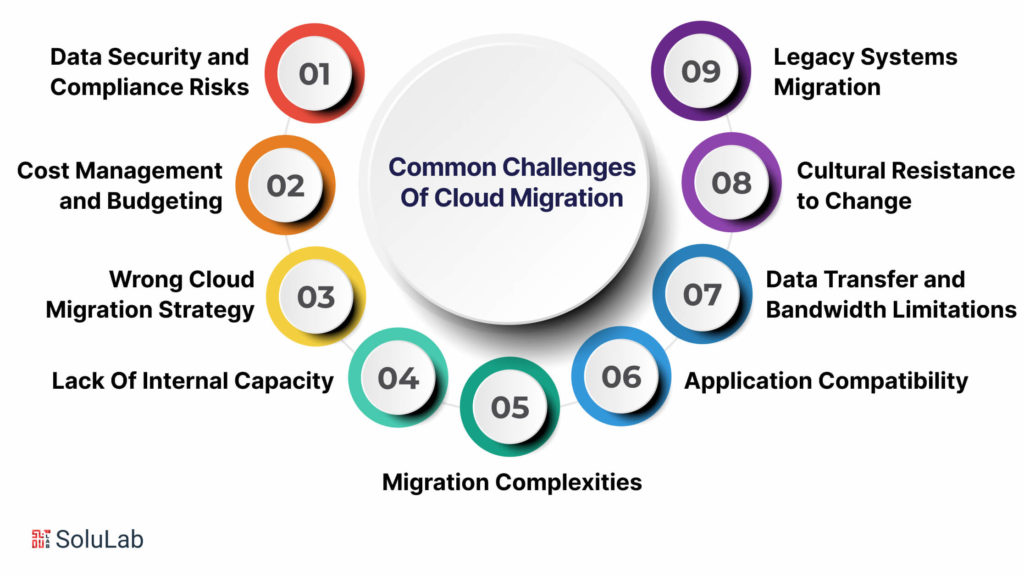
Cloud migration is not without challenges, and understanding and mitigating these challenges are crucial for a successful transition. In this comprehensive exploration, we delve into various facets of cloud migration challenges, emphasizing the need for careful planning, expertise, and strategic decision-making.
1. Data Security and Compliance Risks
Moving to a new cloud environment introduces fresh security and compliance risks. While major cloud providers have robust security measures in place, understanding the shared responsibility model is vital, especially when dealing with highly sensitive data. Thorough risk assessments and a clear grasp of the cloud provider’s coverage are essential for maintaining data security during migration. Compliance considerations, such as industry-specific and regulatory requirements, must also be diligently addressed to avoid legal and financial repercussions.
2. Cost Management and Budgeting
Cloud migration is a complex and resource-intensive process that demands meticulous planning to avoid unexpected costs. Businesses must carefully assess their existing infrastructure and applications, identifying potential bottlenecks and compatibility issues. Collaborating with experienced cloud providers and implementing cost management strategies, including rightsizing instances and utilizing cost-saving options, is crucial to control expenses and ensure a successful migration.
3. Wrong Cloud Migration Strategy
A well-planned cloud migration strategy is vital for success. Rushed decisions, such as migrating all workloads at once, can lead to increased costs, prolonged timelines, and disruptions to business operations. A comprehensive strategy should include cost estimates, workload prioritization, realistic timelines, and considerations for necessary human and technical resources. Failing to assess specific organizational needs may result in suboptimal performance and higher-than-necessary costs.
4. Lack Of Internal Capacity
The lack of internal expertise can impede a smooth migration. Skilled cloud professionals are essential for optimizing resource utilization, troubleshooting, and understanding best practices. Engaging with cloud consultants or managed service providers with proven expertise can provide valuable guidance and support throughout the migration process.
5. Migration Complexities
Cloud migration is inherently complex due to factors such as data type, size, and dependencies. Incompatibility issues, both with data and hardware/software, can arise, requiring careful consideration and resolution. Differences in opinions on migration approaches can add to the complexity, emphasizing the need for a well-thought-out plan.
6. Application Compatibility
Applications that perform well on-premises may face performance issues in the cloud. Identifying and addressing root causes, such as poorly optimized applications or network latency, is crucial to ensure optimal performance and user adoption.
7. Data Transfer and Bandwidth Limitations
Transferring large volumes of data from on-premises to the cloud can lead to significant delays, especially with limited network bandwidth. Efficient data migration strategies, including incremental transfers and data compression techniques, are essential to overcome bandwidth limitations.
8. Cultural Resistance to Change
Organizations may encounter resistance from team members accustomed to legacy systems. Proactively managing change and communication, involving end-users in decision-making, and adopting a phased migration approach can help mitigate cultural resistance.
9. Legacy Systems Migration
Migrating legacy systems poses unique challenges due to outdated technologies and complex interdependencies. Rigorous testing, validation, and a thorough assessment during the planning phase are essential to ensure a seamless integration with modern cloud platforms.
Conclusion
When choosing a new infrastructure, it’s essential for companies to carefully think about various factors while moving their applications to the cloud. A reliable Cloud service provider must provide robust security measures to safeguard your company’s sensitive data. While cloud data migration is a vital process, following the appropriate steps with the support of your cloud provider can streamline the transition to a cloud platform.
Elevate your cloud migration experience with SoluLab cloud-based development and migration services. We will guide you through the discovery and design phases, evaluating your current environment and optimizing a bespoke cloud solution.
Subsequently, we will assist you in selecting a platform, deploying your applications, and executing the migration to your new environment. Our experts will then ensure that your cloud environment consistently meets the security and performance standards vital for your business success.
For further details on cloud migration or to initiate the development of a personalized cloud migration plan for your organization, reach out to SoluLab today.
FAQs
1. Can I put secret information in the cloud?
It depends on how important your data is. Sometimes, rules about where and how to store private information, like medical details, might limit your choices.
2. Can I use any technology in the cloud?
If you’re using special technology that belongs to someone else, you might not be allowed to use it in the cloud.
3. Does the cloud slow down apps?
Some apps might be slower depending on where the user and the app are. It’s called latency.
4. Can I see how well my cloud is doing?
Since someone else controls the cloud hardware, you might not have as much control when fixing problems. It can be less clear.
5. Will I ever run out of space in the cloud?
In theory, no. But it depends on your money. Cloud storage can get more expensive, but it’s flexible. You can control costs with tools like calculators and alerts.
6. How good are cloud disaster recovery systems compared to in-house ones?
They are really good. Cloud systems are faster because you don’t need to buy more hardware. They also have plans that follow industry rules.
7. Do I have to update my cloud server software?
Usually not. The cloud provider might do it automatically. Some cloud models also make hard tasks, like backups and updates, easier for you.